There are a few ways to start a blog for free, and you can make money from it. Let's walk you through how to do this.
Starting Blogging for Free
To start blogging for free, you can start writing a blog on Meduim, Once you grow, you can add an affiliate network to monetize your content since the Medium platform charges 5$ a month for the partners program where you get paid if a Medium member spends more than 30 seconds on your blog. So affiliate is the best way to make money from the media.
We are not going to use the Blogger platform, which is free, but the .blogpost extension can't rank on Google. Also, you need to invest in a domain name. Here are the platforms to start blogging for free in 2025. We will be discussing the Medium platform. You don't need coding skills or WordPress, but you'll need to produce quality content.
Here are the two platforms to start blogging for free,
- Medium
- Substack
How to Start Writing on Meduim?
To start writing on Meduim, you need to create a free account, sign up with your Gmail, and now, you can write on meduim. But before starting writing on meduim be sure to set your profile first because it will be on each blog post.
As a beginner, getting views on Meduim would be a difficult task without a follower and without publishing content on a Publication, which has a pre-built-in audience but it requires the meduim partner program.
Be patient, here is the result you can expect while I'm meduim for a week.
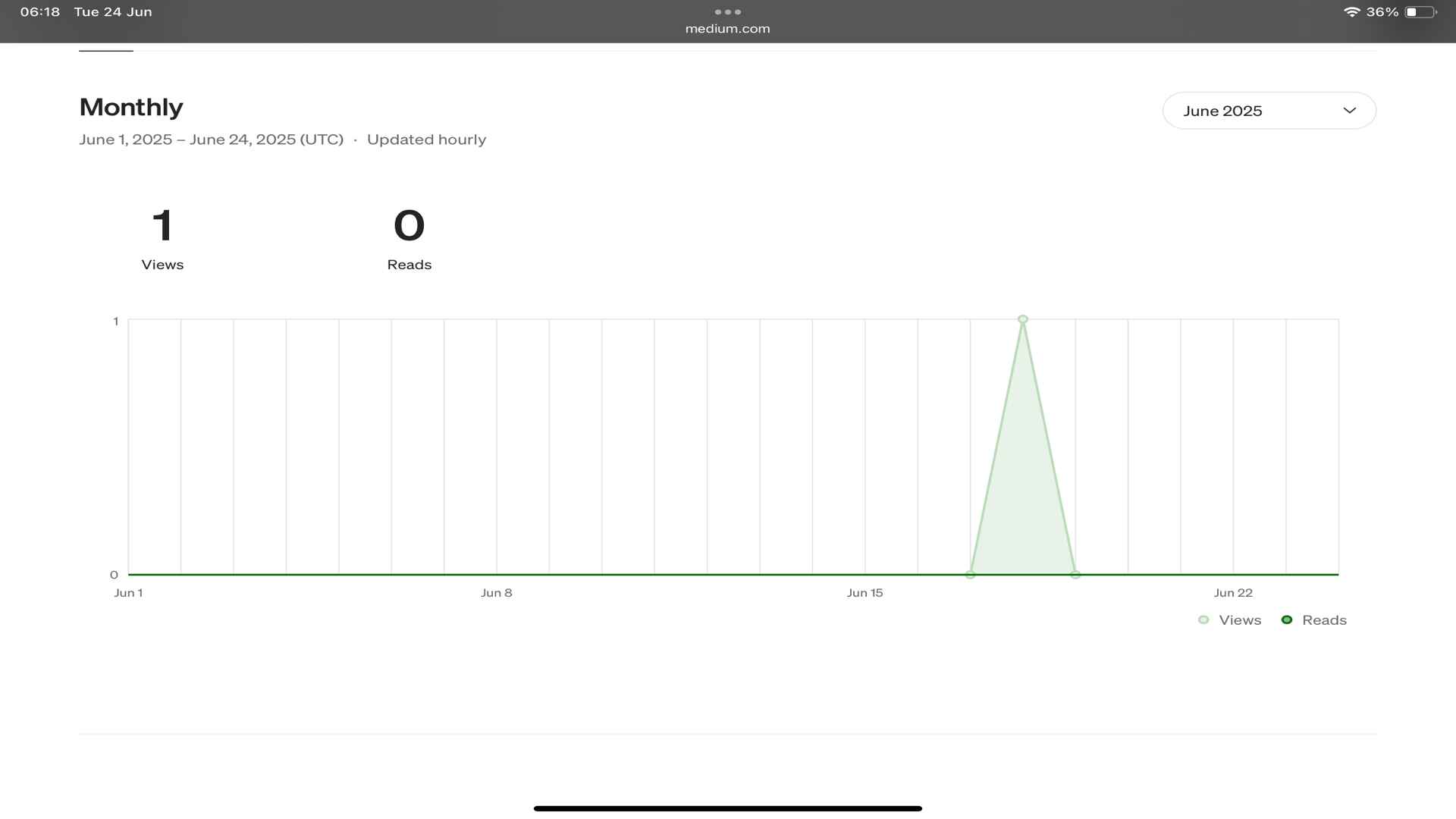
So the partner program has an edge over without membership, but your focus should be on the search engine result because starting as a beginner is tough and you don't have to worry about domain authority and page indexed in meduim, but you need to focus on quality content over AI garbage.
How to Post the First Blog Post on Meduim?
To post your first meduim story, click on the Writing icon then write your heading, and subheading, After that press the + icon to add an image and write an alt description,
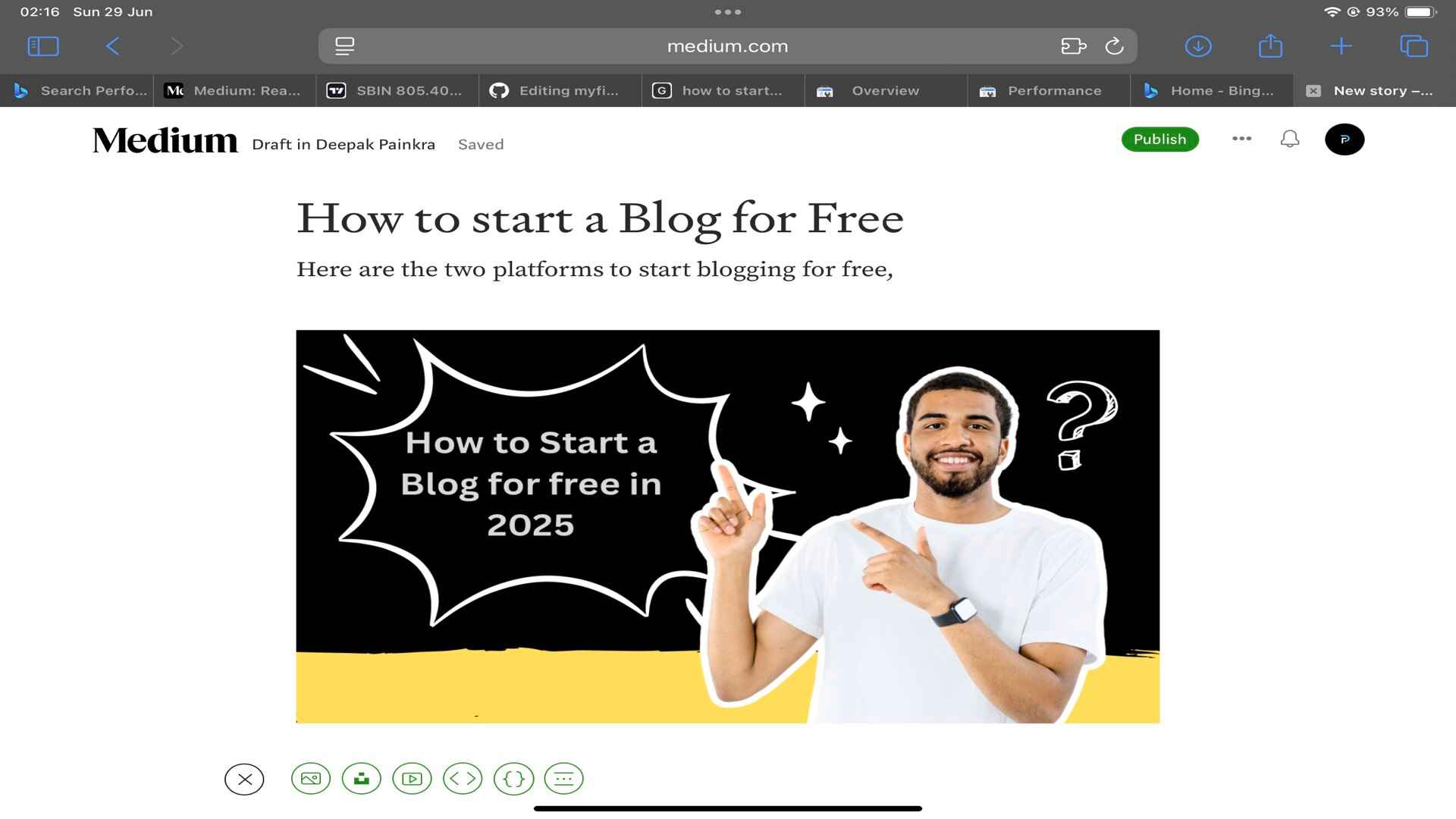
After adding the image, you can start writing your whole article. After completion, press on save and publish. Then, it will ask you to add 5 tags related to your articles, which are important for meduim queries.
Now click on publish, and here we go we successfully published our first blog meduim.
